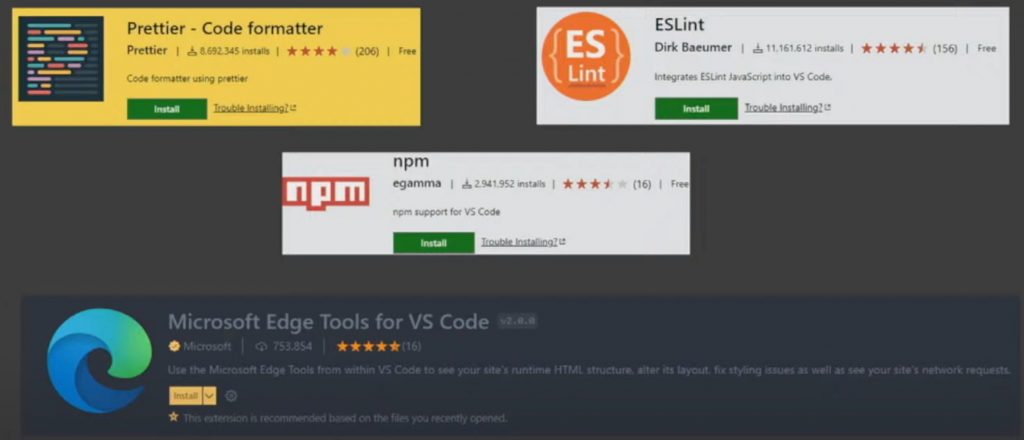2022 DDDPerth. The second face-to-face gathering since the Covid and got bigger than last year. I couldn’t attend DDDPerth last year because there were limited sits due to Covid, but this year 1,200 developers joined, and 9 tracks were available.
As there were 9 sessions running at the same time, I couldn’t join the multiple sessions that I was interested in. However, in some time slots, there wasn’t a session I was interested in enough. The sessions are available on Youtube after the event, which is great. I knew that the sessions were available on the internet last year, but I didn’t watch any. But, this year, I attended the conference, and I also watched some interesting sessions that I missed this year and a few last year’s sessions too. It seems like joining the conference got me motivated to learn more as I realized there are so many energetic developers in the same city I live.
The keynote was about how human memory works and how to help memorize well. Not a bad topic, but I wished I could have seen more technical topics at the conference. In short, my takeaway from this session was that it needs to be strong enough or repetitive enough to memorize something. Many other tips are something I already knew, like utilizing all 5 senses to remember something. e.g. watch, speak, hear, feel, and move hands all at the same time.
A quick summary of a few sessions that I joined.
Session #1. Refactoring Components by Erin Zimmer. I expected some tips for refactoring, but basically, the idea was to write a unit test so that you could refactor safely. When you should write a unit test? do it when the benefit is over the cost.
Session #2. Five design patterns to build more resilient applications by Derek Bingham. When failing to access other resources like API, use a library like Polly to apply timeout, retry, retry with exponential wait time, return generic value, and circuit breakers. I sometimes saw the front end was stuck as the backend request failure didn’t properly handle it. In this case, these tips can be very useful.
Session #3. Unleash the Power of VS Code by Aaron Powell. Start with Ctrl-P and type what you want. Ctrl-Shirt-P and type the action you want. and a couple of useful extensions as below.
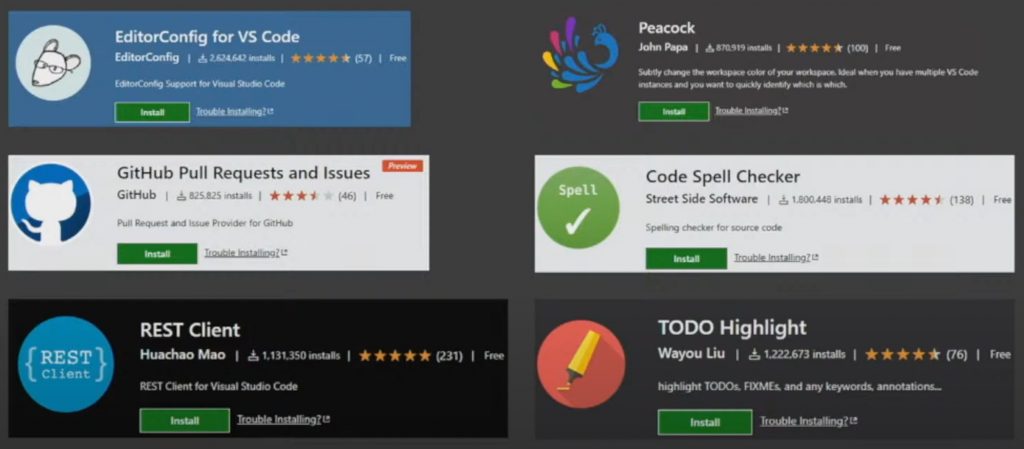
And something I might try is Live Share feature, as our team works more in a remote environment. VS code live share can be joined by VS or Web Browser.
Session #4. Architecture for all by Trent Jones: The core idea was to create a little more detailed architecture diagram, probably using Visio or similar so that newcomers or biz side can understand easily how the system works.
All the session is available on YouTube at https://www.youtube.com/c/DDDPerth.